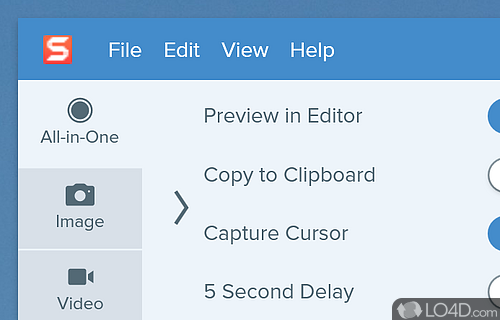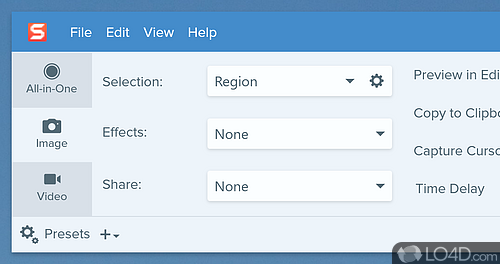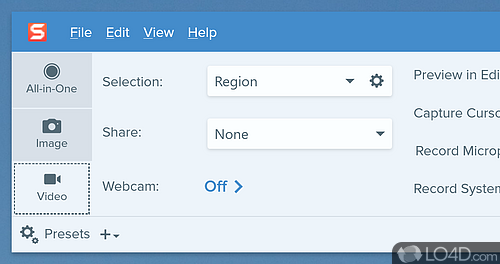Screen capture software that can take snapshots, record video and apply effects to final images and videos created with a ton of features.
Snagit 2026.0 is a trial screen capture app and screen capture tool developed by TechSmith for Windows. It's feature-rich, user friendly and attractive.
The download has been tested by an editor here on a PC and a list of features has been compiled; see below. We've also created some screenshots of Snagit to illustrate the user interface and show the overall usage and features of this screen capture program.
Comprehensive commercial screen capture and editing software
Snagit is software to capture your screen, edit images, and deliver results.
Snagit's award-winning screen capture software is the only program with built-in advanced image editing and screen recording.
Snagit makes it easier and more intuitive to capture your screen or record video: Capture your entire desktop, region, window, or scrolling screen.
Features of Snagit
- Automatic scrolling: Automatically capture long webpages.
- Hotkey customization: Create custom keyboard shortcuts to quickly take captures.
- Image capture: Capture anything on your screen and turn it into an image or video.
- Image editing: Edit images with a variety of tools.
- Image resizing: Resize images and videos.
- Integration: Integrate with Microsoft PowerPoint and Word for easy editing and sharing.
- Output options: Export captures in multiple file formats.
- Panoramic capture: Capture wide, horizontal scrolls, infinitely scrolling webpages and everything in between.
- Presets: Create custom output settings and save them as presets.
- Screen recording: Record video of your entire screen or a portion of it.
- Share easily: Share captures and recordings to your favorite applications and services.
- Text capture: Extract text from images and file formats.
- Video trimming: Trim unwanted sections from your recordings.
- Visual effects: Add arrows, text, highlights and more to help convey your message.
- Visual explanations: Use visual effects to quickly explain difficult concepts.
Compatibility and License
This download is licensed as shareware for the Windows operating system from screen capture software and can be used as a free trial until the trial period ends (after an unspecified number of days). The Snagit 2026.0.0.9843 demo is available to all software users as a free download with potential restrictions and is not necessarily the full version of this software.
What version of Windows can Snagit run on?
Snagit can be used on a computer running Windows 11 or Windows 10. Previous versions of the OS shouldn't be a problem with Windows 8 and Windows 7 having been tested. It's only available as a 64-bit download.
Other operating systems: The latest Snagit version from 2026 is also available for Mac.
Filed under: