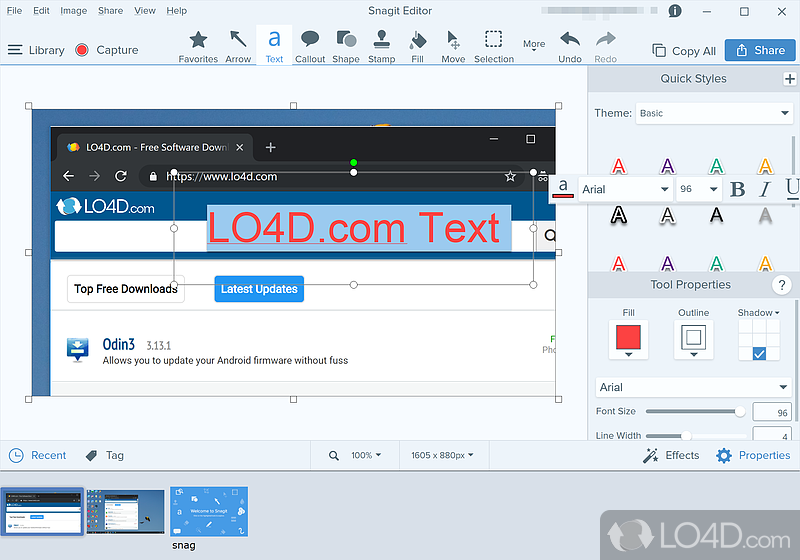Snagit is software to capture your screen, edit images, and deliver results. It is a trial screen capture application that's feature-rich, user friendly and attractive.
Here are some screenshots to illustrate the features and user interface of this application: